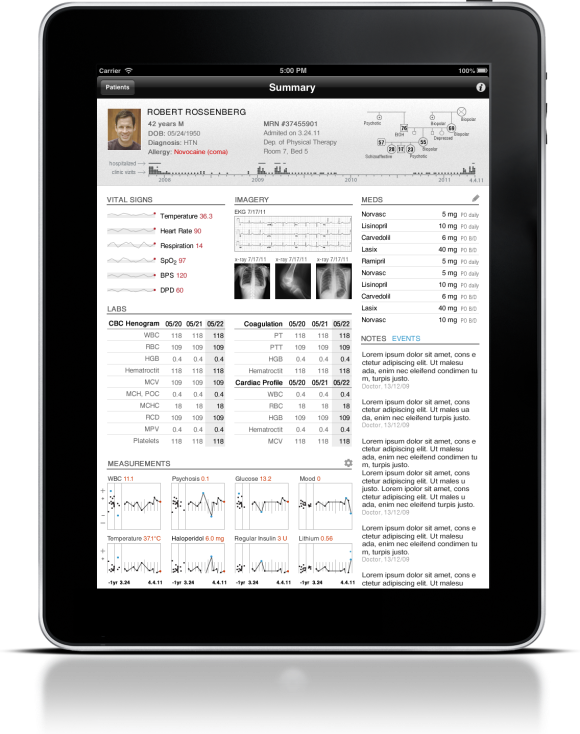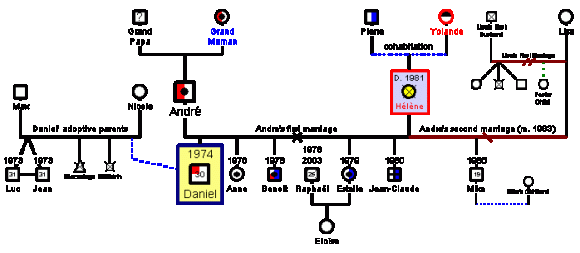This is continuation of Mobile EMR, Part III.
It happened to be possible to fit more information to the single pager! We’ve extended EKG slightly, reworked LABs results, reworked measurements (charts) and inserted a genogram. Probably the genogram brings majority of new information in comparison to other updates.
v4 of mEMR concept
Right now the concept of mobile EMR looks this way…
New ‘All Data’ charts
Initially the charts of measured values have been from dots. Recent analysis and reviews tended to connect the dots, but things are not so straightforward… There could be kind of sparkline for the current period (7-10 days). Applicability of sparkline technique to represent data from the entire last year is suspicious. Furthermore, if more data is available from the past, then it will be a mess rather than a visualization, because there is so narrow space allocated for old data. Sure, the section of the chart could be wider, but does it worth it?
What is most informative from the past periods? Anomalies, such as low and high values, especially in comparison with current values. Hence we’ve left old data as dots, previous year data as dots, and made current short period as line chart. We’ve added min/max points to ease the analysis of the data for MD.
Genogram
Having genogram on the default screen seems very useful. User testing needed to test the concept on real genograms, to check the sizes of genograms used most frequently. Anyhow, it is always possible to show part of the genogram as expanded diagram, while keep some parts collapsed. The genogram could be interactive. When MD clicks on it, she gets to the new screen totally devoted to the genogram with all detailed attributes present. Editing could be possible too. While default screen should represent such view onto the genogram that relates to the current or potential diagnosis the patient has.
In the future the space allocated for the genogram could be increased, based on the speed of evolution of genetic-based treatments. May be visualization of personal genotyping will be put onto the home screen very soon. There are companies providing such service and keeping such data (e.g. 23andme). Eventually all electronic data will be integrated, hence MDs will be able to see patients genotyped data from EMR app on the tablet.
DNA Sequence
This is mid term future. DNA sequencing is still a long process today. But we’ve got the technology how to deliver DNA sequence information onto the tablet. The technology is similar to BigImage(tm). Predefined levels of information deliver could be defined, such as genes, exoms and finally entire genotype. For sure additional layers overlays will be needed to simplify visual perception and navigation thru the genetic information. So technology should be advanced with that respect.